UCSC: Porter 34B, Chaos, Fractals, and the Arts, Spring 2011
RALPH'S HELP FILES
How to Setup Secure File Transfer to your Website at UCSC
This page tries to circumvent the ITS help files altogether, providing a direct roiute to control of your UCSC personal website. AS I am using Mac OSX 10.6.6 I cannot give any platform specific help for Windows users, but maybe this will help anyway.I assume you wouild like to upload a file -- either TXT, RTF, HTML, NLOGO, PDF, or whatever. How to setup a fancy website is a separate matter.
Step 1. Obtaining a free SFTP client
I use Transmit 4, which costs $34, but I love it. UCSC-ITS recommends FileZilla (Mac or Windows) or Fugu (Mac only), which are free. Here are the instructions for FireZilla 3.- 1a. Browse to the FileZilla Project page.
- Here you can read all about it, esp., documentation and screenshots.
- 1b. Click the left button, "Download FileZilla Client."
- This shows the list of versions.
- 1c. Choose the appropriate version for Mac OSX 10.5 (or better) or Windows 7.
- Click and receive the bundle.
- 1d. Install the app.
- On my Mac, I doubleclicked the bundle, and dragged the FileZilla app (FZ) to my Applications folder, then dragged the FZ icon to my Dock.
- 1a. Browse to the FileZilla Project page.
Step 2. Setup FileZilla for UCSC-ITS
OK, you must know your Cruz-Id. If your UCSC email address is "abc@ucsc.edu", then you will be using "abc" and your email password in this step.
- Host: sftp://ic.ucsc.edu (OR, sftp://sftp.ic.ucsc.edu)
- Username: abc
- Password: -------- (your BLUE password)
- Port: 22
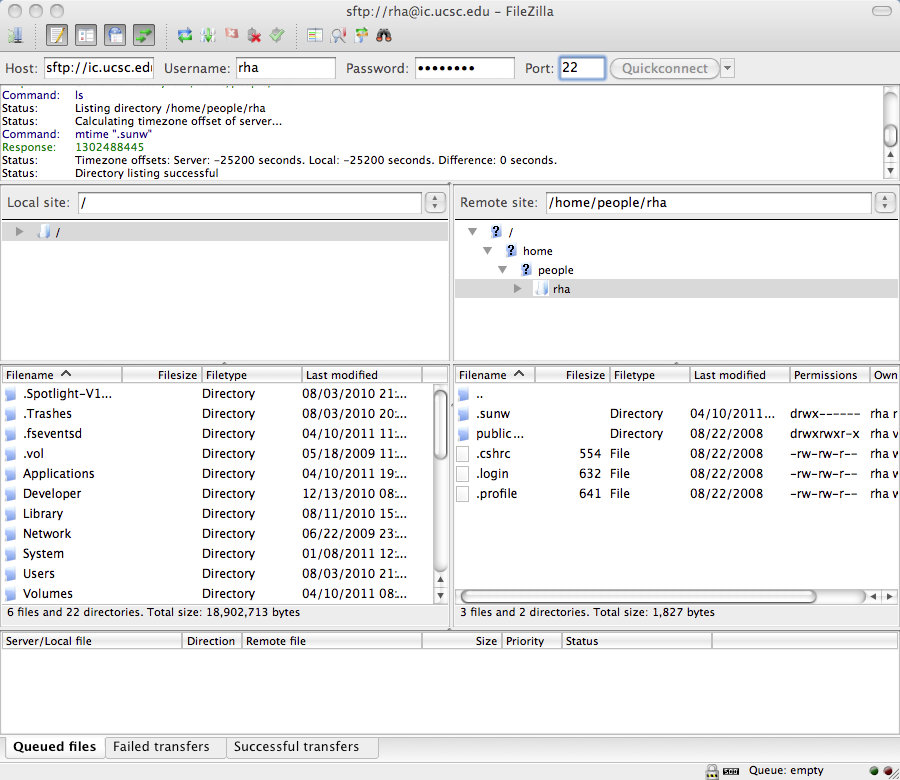
Revised 11 April 2011